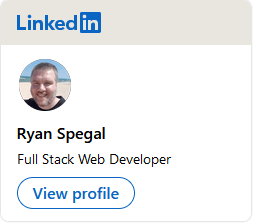Starting Over
I started this blog back in 2023 as a way for me to express myself, with the intent of posting regularly. This was back when AI was still somewhat shiny, new, and fun to use. I ended up letting it work its way onto this blog, which, now a few years later, I've decided I'm against. I want this blog to be an honest reflection of myself, my own words. Not words that AI has changed or written. I don't care how grammatically correct things are, if my punctuation is 100% on point all of the time, or whatever else. I want you, the reader, to know that you're reading something genuinely from a human. AI is taking over the internet. It's predicted that over 50% of the internet is now AI slop. And yes, I use the term "AI slop". AI can be great and have its place; but it's taken over and become mostly generated garbage.
Can I say that I won't use it at all on this blog, ever? No. But I can give my word that it won't affect the writing or content of this blog anymore. And with that being said, I look forward to posting more. I don't really care who reads this; if anybody at all. My goal is just to have somewhat of a journal I can look back on in the future. Or perhaps my children will want to read what their crazy dad has had to say about life.
Anyways, thank you for stopping by. 👋